2024年新注册亚马逊的卖家账号要注意啦!这个设置不操作,你的亚马逊广告就会被终止投放!
最近新注册店铺的同学挺多的,开始上架打广告的同学也很多;
也有一些老卖家经常问到:现在注册亚马逊店铺还难不难?其实注册店铺不会有什么太大的难题,不过目前的验证方式改变了,有大部分的卖家选择了拍摄脸部照片也是顺利通过的;不过有部分卖家是审核不通过,这种情况下只能进行"重新注册"直接更换一个新邮箱进行注册就可以了。
今天的话题是所有亚马逊新卖家,亚马逊新店铺会遇到的问题:刚开始投放广告就被终止投放了,原因是"付款失败"
如下图所示:
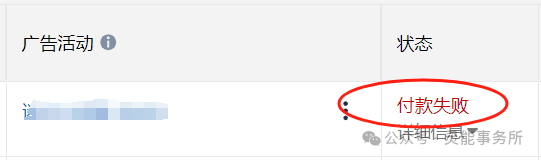
这发生的原因是因为我们亚马逊卖家后台跟亚马逊广告后台其实是两个不同的系统,在注册的时候已经填写的信用卡信息仅用于亚马逊卖家后台的月租扣款,而并没有绑定在亚马逊广告后台的付款方式里面。(以前是默认的)
所以需要进行更新亚马逊广告后台的付款方式,以解决付款失败的问题。
进入亚马逊广告后台:
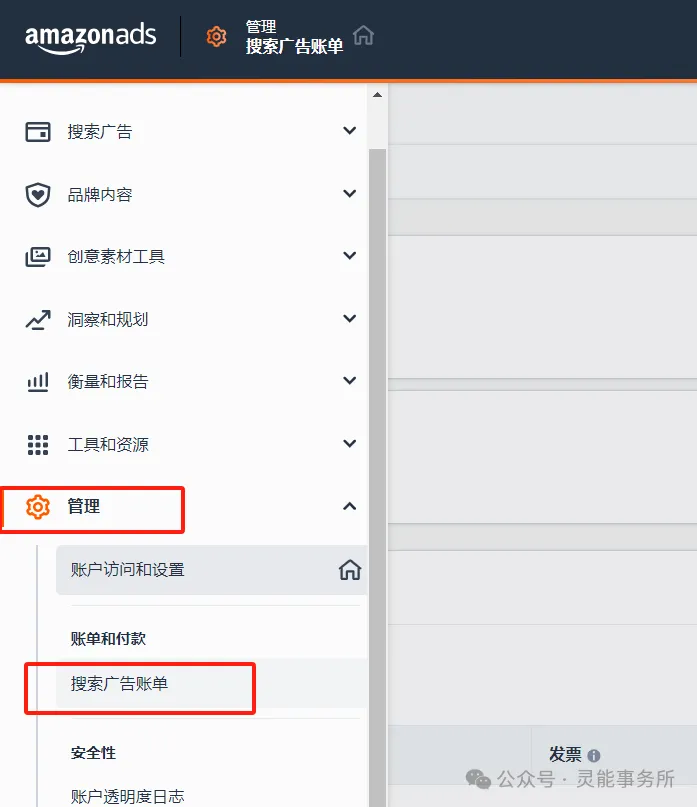
No comments:
Post a Comment